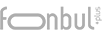Under the Fund Return Map title, you can extract a return map of funds in a category you choose.
You can select a category under the heading Add a fund category or any subcategory of that category and you can customize your analysis accordingly. If you hit the "get analysis" button after setting your criteria, the return map will be displayed on the screen. Here you can see how many funds are included and their distribution according to the percentages of funds received.
You can also print this map via the button in the upper right corner, or you can save it in PNG, JPEG, PDF, SVG format.